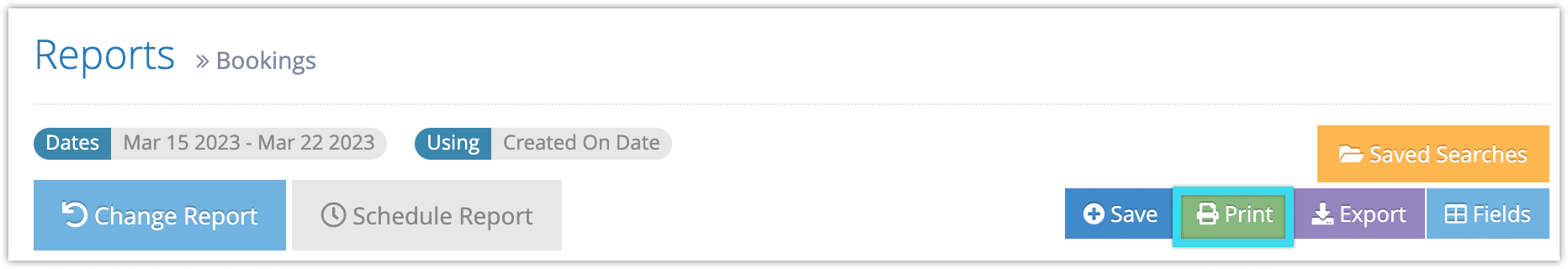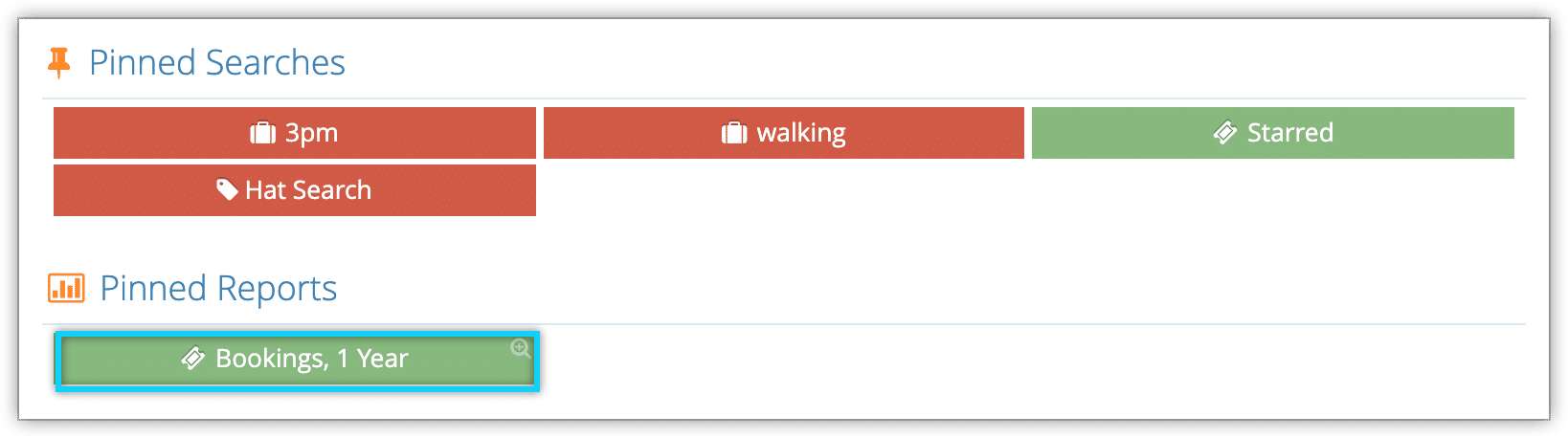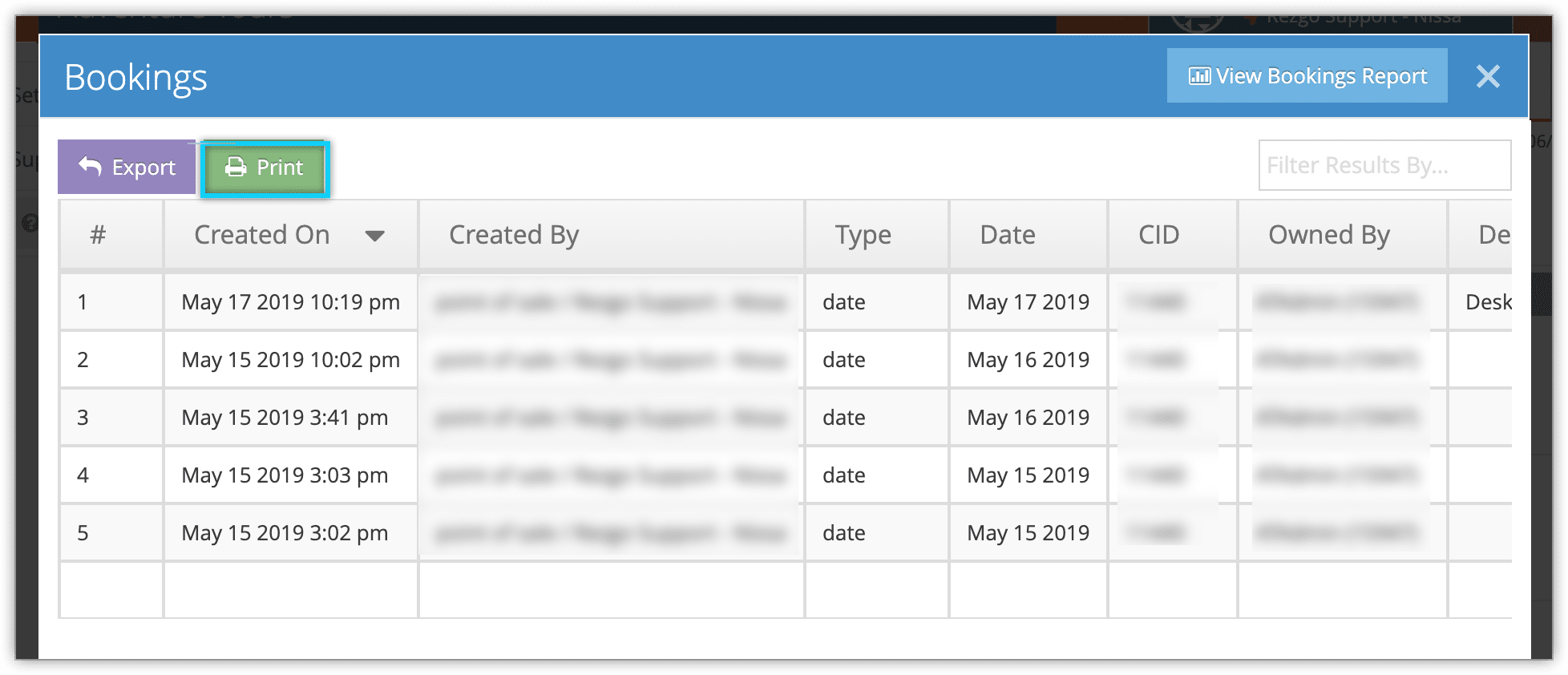Once you’ve generated a report, you can print it out so that you have a hard copy.
First, generate a report. From the generated report, click Print.
This will bring up your system’s printer interface. Confirm that you want to print the report.
From Report Previews
You can also print from a pinned report preview.
First, open a report in the pinned reports on your dashboard.
Click Print.
This will bring up your system’s printer interface. Confirm that you want to print the report.