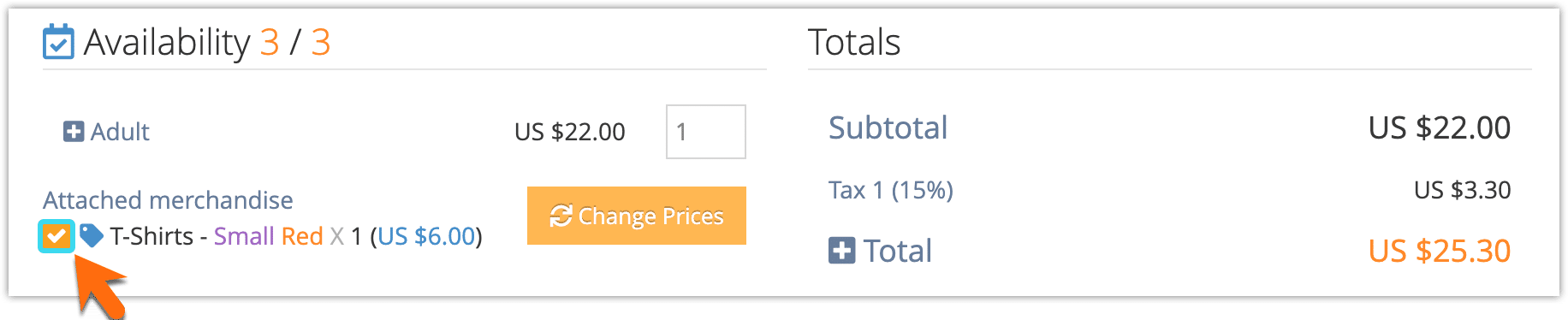If you’re booking an option that includes attached merchandise and you don’t want to include it with the option, uncheck the box next to the merchandise in the point of sale.
You can also remove the merchandise from the order by clicking the remove button next to it.
If the order has already been completed, you can cancel the merchandise purchase.