
If you need customers to book at least a certain number of guests at once when booking an option, set a minimum guest number. If you need to prevent customers from booking more than a certain number of guests in one booking, set a maximum guest number.
1. Navigate to the option’s edit page.
2. Locate the Guests line.
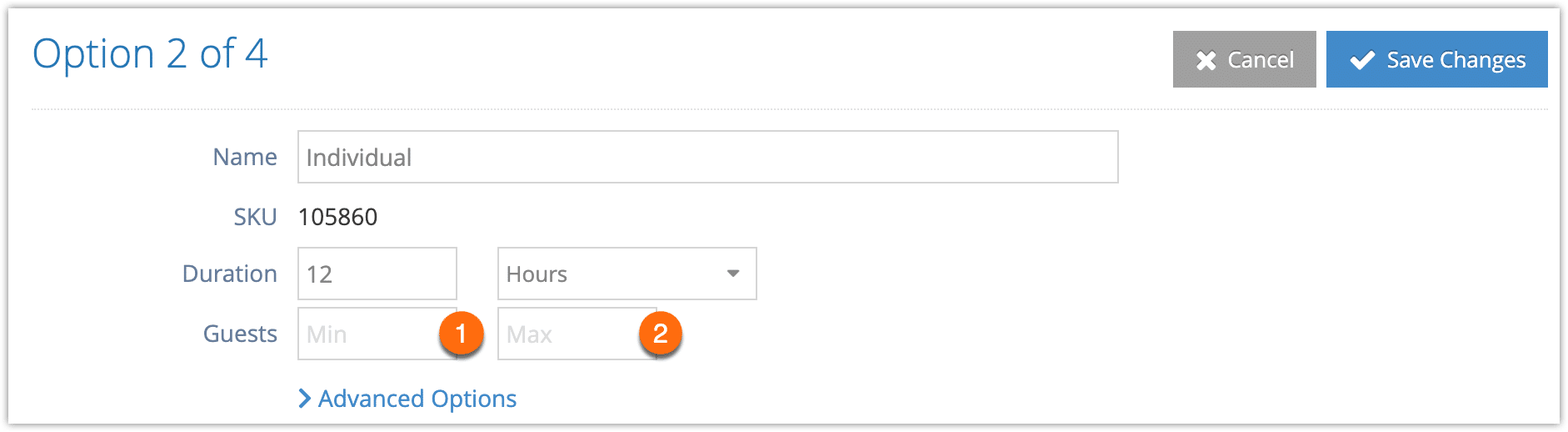
3. In the field labeled Min (1), enter the minimum number of guests that must be booked.
4. In the field labeled Max (2), enter the maximum number of guests that can be booked at one time.
3. Click Save Changes.
