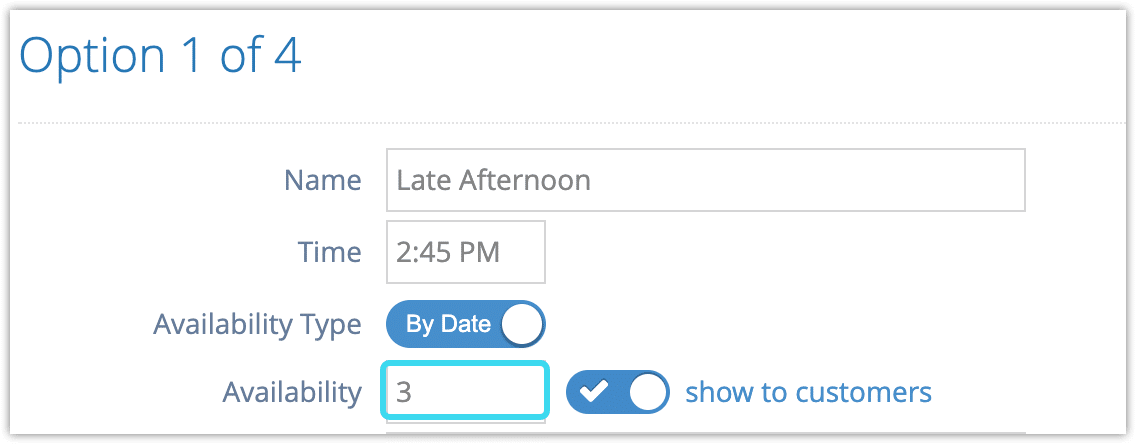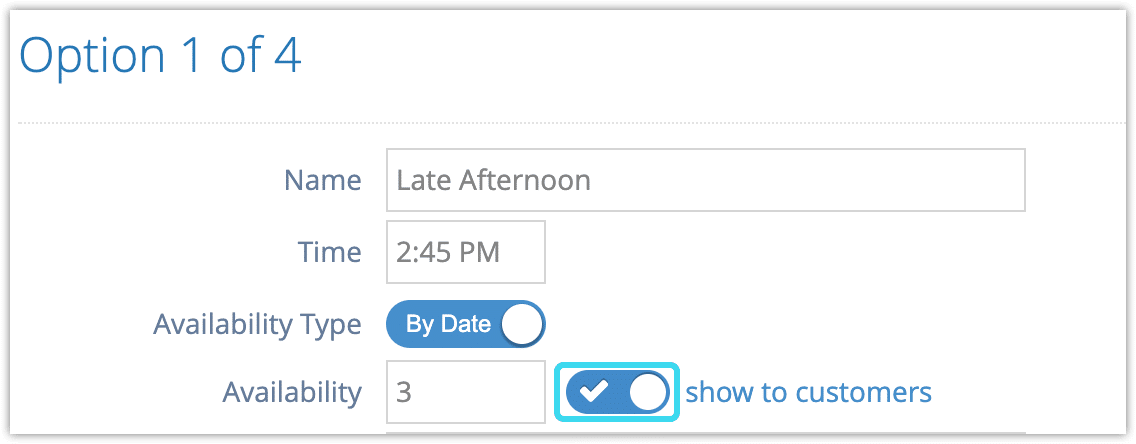An inventory option’s availability is the number of spaces available for your guests to book. As spaces get booked, they will automatically be deducted from the availability that’s been set for the event.
1. Navigate to the option’s edit page.
2. Enter the number of spaces or seats available for the option in the field labeled Availability. For options with date-based availability, you can also leave this blank for unlimited spaces.
3. If you want your customers to be able to see how many spaces are available when they book, leave the toggle set to show to customers. If not, disable the toggle.
4. Click Save Changes.
Once you’ve created an option and set its availability, those spaces will be ready to be booked when you go live. If your events have complex availability, you may also find it helpful to use rules or resource management settings to dynamically limit their available spaces.
You can also adjust available spaces for individual events as needed.