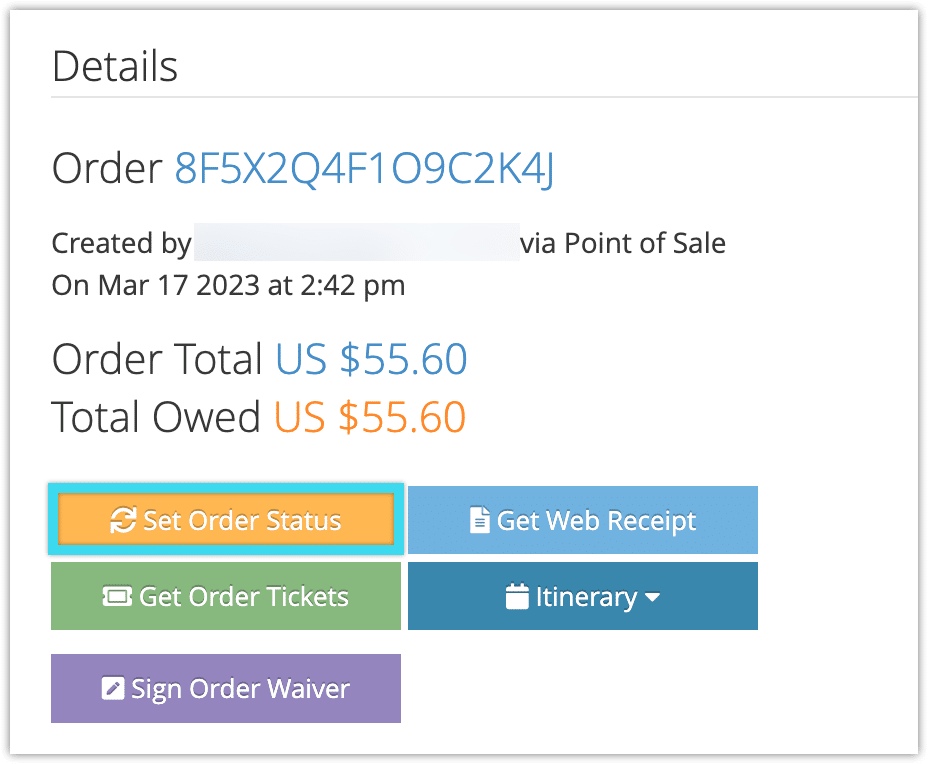When an order is created, the status of its bookings are set to Pending. When the order has been paid for and otherwise confirmed, it should be changed to Received so its bookings can be checked in.
1. Navigate to the order page.
2. Click Set Order Status.
3. This will bring up the Set Status window. By default, changing an order’s status will send notifications, but if the box is unchecked, you can check it to send notifications.
4. Choose the correct status for the order’s bookings. If a booking is set to Received, it can be checked-in and the customer will be able to access tickets. Pending bookings can’t be checked in and customers aren’t able to access tickets for them. You can also cancel all bookings in the order.