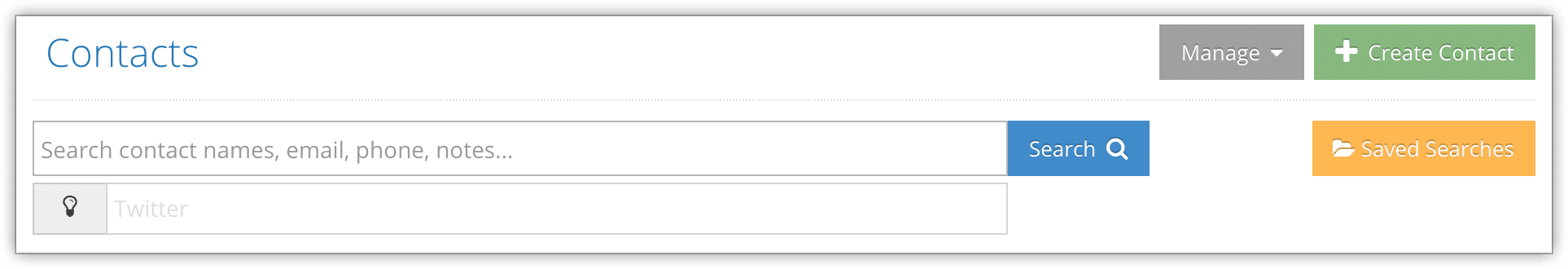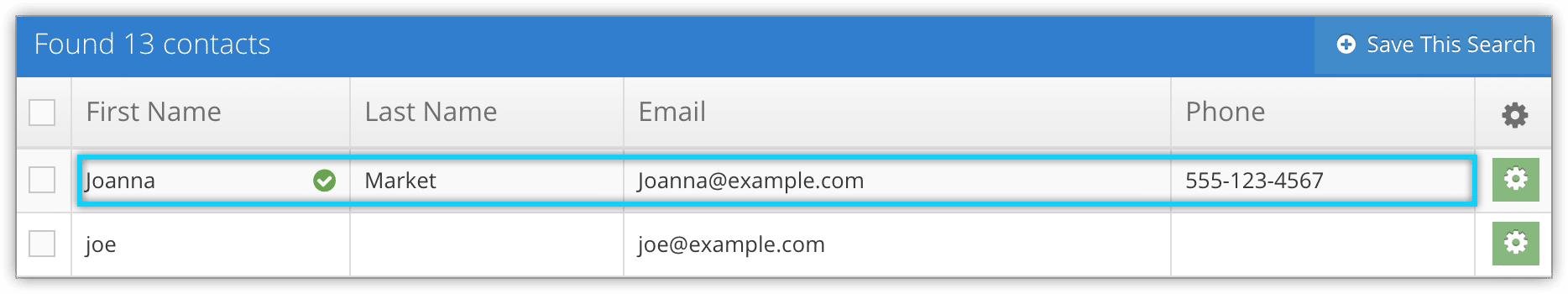Contacts are automatically created when bookings are made, so you can easily look up your customers’ information.
1. Navigate to Contacts in the main menu.
2. Enter a search query (such as the contact’s name) to narrow down the results. You can also search additional fields.
3. Click Search.
4. Click the contact to bring up the details page.