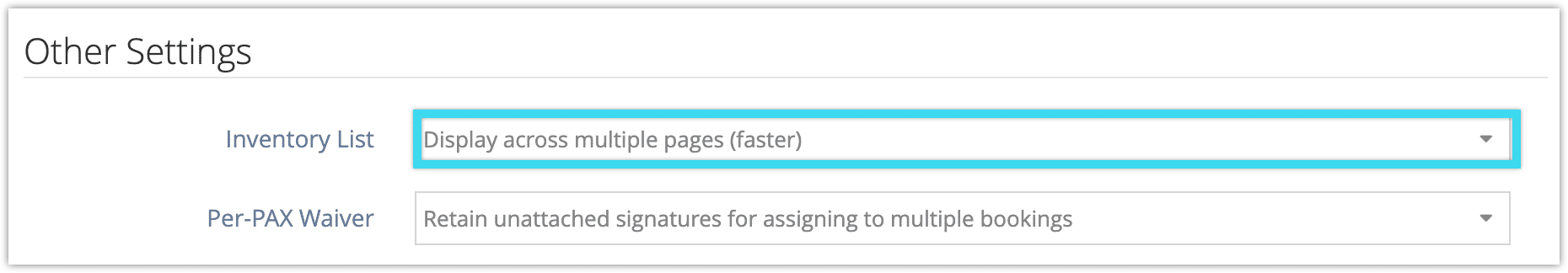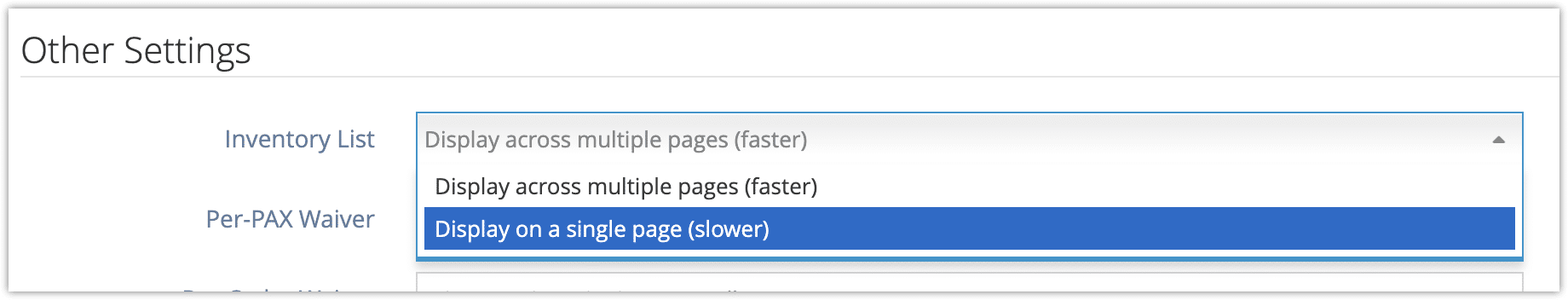If you have a large number of inventory items and options, it can be difficult to find what you’re looking for on a single long list. By default, Rezgo paginates the inventory list so you can browse through it more easily. If you’d prefer, you can disable this so all inventory and inventory search results display on a single page.
Please note that if you have a large number of items and options, this can noticeably slow down the loading of the inventory page.
1. Go to Settings > System Configuration.
2. Click the Inventory List dropdown under the Other Settings heading.
3. Select “Display on a single page (slower).”