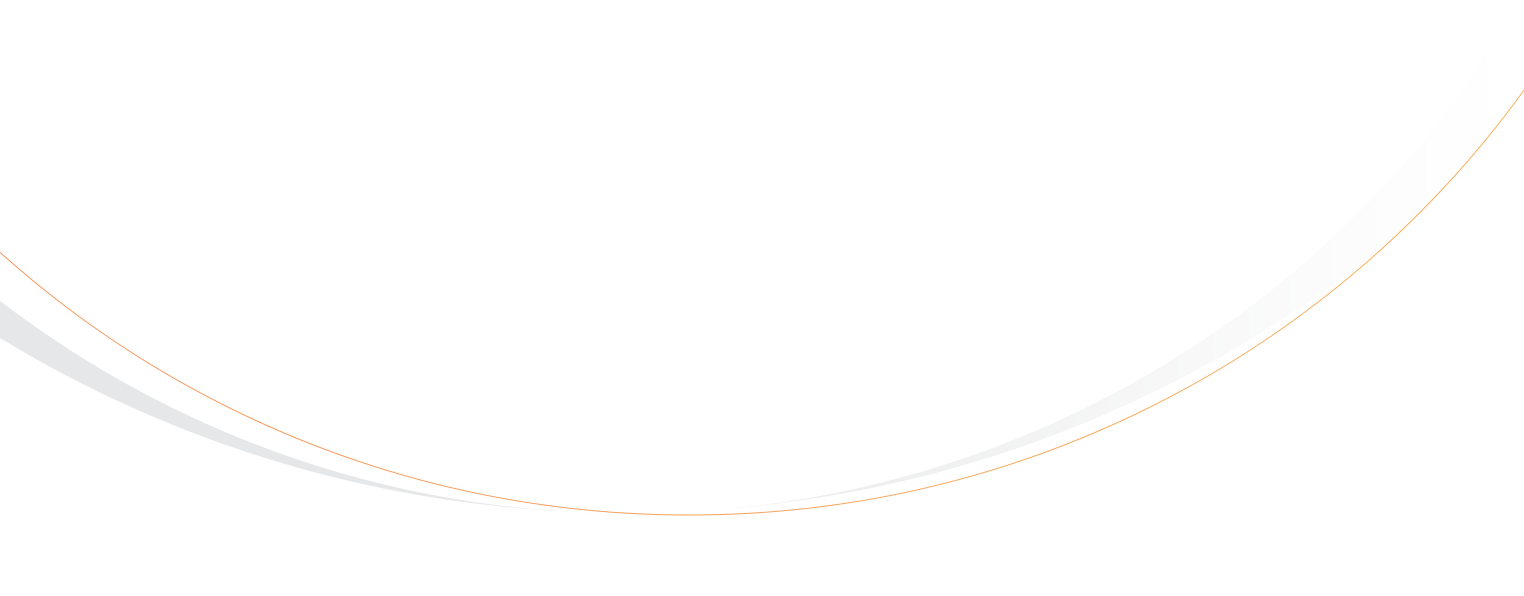Even though referral codes have been a supported feature in Rezgo for almost two years, we are still surprised at how some creative Rezgo members are using them to track particular booking channels. One popular and growing use of the referral code feature is to track bookings from concierges.
Before you use referral codes in this way though it’s important to understand why this method works for concierges. Concierges are trusted resources, hotel guests turn to them to recommend restaurants, activities, and attractions that are best suited for the them. In that capacity, it’s the goal of the concierge to find the best fit for the customer, it’s not their job to act as a booking agent. That said, if the booking process is easy for the concierge they will often make the booking on behalf of the customer. It’s a bonus if the concierge has an agreement with the local business and can get a commission for the booking. A few things to keep in mind about concierges:
- They often deal with a lot of customers, especially during peak tourism seasons.
- They recommend what they know and trust.
- They want fast and easy ways to book.
So, now that you have a better sense for what drives the concierge, here is how to set-up a concierge tracking program using Rezgo and referral IDs.
- Create a spreadsheet (or a piece of paper even) and call it Concierge Tracking Codes.
- Create four columns.
- Title the first column “Concierge Name”.
- Title the second column “ID”.
- Title the third column “Link”.
- Title the fourth column “Commission”
This is the basis of your concierge tracking. Pretty straightforward so far? Now for the fun part. For each concierge you plan to add to your program, you will add a row to your spreadsheet.
- In the “Concierge Name” column, enter the name of the concierge. This may be the actual name of the concierge or the hotel, depending on who you have the agreement with.
- In the “ID” column, make up a code that you will assign to this concierge. It could be any combination of letters or numbers, but it should not have spaces or special characters (like & % @ #).
- In the “Link” column, enter in your Rezgo URL and at the end append “?refid=” followed by the id that you entered into the ” ID” column.
- In the “Commission” column, make a note of the commission you intend to pay the concierge.
So, you should have something that looks like this:
| Concierge Name | ID | Link | Commission |
| John Doe (Hyatt) | johnhyatt | http://mydomain.rezgo.com?refid=johnhyatt | 20% |
Repeat this step for each concierge you have in your program. Email the “Link” to the concierge and instruct them to use that link when they make their bookings.
When a the concierge uses the link, the “ID” (in this case johnhyatt) will be captured during the visit and added to the web booking.
At the end of each calendar month (or whenever you like):
- Run a booking report. This is available in the “Reports” tab on your Rezgo Dashboard.
- Export the results of the booking report to Excel and save it to your computer (somewhere you can remember is best).
- Open the file in Open Office or Microsoft Excel.
- Sort the results by the “Ref” column.
You will now have all your concierge bookings sorted by Referral ID, which in this case is also your Concierge ID. Now you can add up the total transactions for the referred bookings, multiply it by the commission you agreed to and cut them a check.
As an added note, you will want to keep the concierge’s address and other contact information handy so you can send them regular payments. It is imperative that if you agree to work with a concierge, you pay them in a timely manner. Concierges are a great sales resource and a very close knit group. Most concierges in a given city will know their counterparts at other hotels. If you are a trusted provider and consistently reward the concierges, you may find them to be a valuable sales channel for your business.
Using referral ids to track concierges in this manner is available with the hosted booking engine, the Rezgo WordPress plug-in, and the open source PHP parser. The concierge codes can even be added to the content widget javascript and the Rezgo Facebook application.
Here are some support articles that you may find useful:
Search The Blog
Categories
Most Popular Articles
- 16 Innovative Tourism Business Ideas and Trends for 2025
- Your Marketing Mix: the 7 Ps of Travel and Tourism Marketing
- Smart Strategies: How AI in Tourism Can Transform Marketing and Customer Service
- Advantages and Disadvantages of Online Travel Agencies (OTAs)
- A Guide to Branding in the Travel and Tourism Industry