
To see a summery of your resource usage on a specific day, you can create a Resource Usage report.
First, go to Reports in the main menu.
1. Click Resource Usage under Summary Reports.
2. Select the date you want to report on (1).
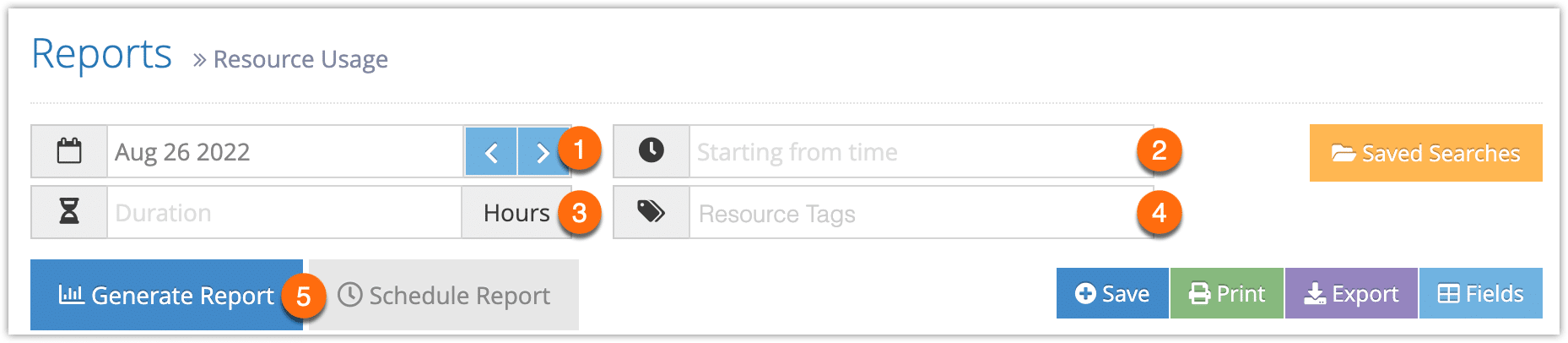
3. Fill out any optional search criteria:
- Starting from time (2): Results will only include resource usage after this time.
- Duration (3): Results will only include resource usage within this many hours after the “starting from time.”
- Resource Tags (4): Results will only include resources with these tags.
4. Click Generate Report (5) or Schedule Report if you want to schedule it to be sent to you regularly.
At this point you can manage the fields of your report, print it or export it to an Excel .csv file. You can also click any line to view the relevant resource’s details.
